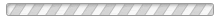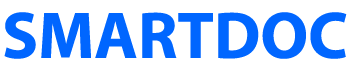Welcome to aemforms.training.
If you are a subscriber, you can login and access the latest, and greatest, Adobe AEM Forms training courseware and support. If you are not yet a subscriber, email us today and we'll set you up with a demo of our online eLearning tools for Adobe AEM Forms.

- 8 minute video
- Passcode: W^I8RX?j
Imagine you had easy access to the world’s leading Adobe AEM Forms training and online eLearning tools. You could start your AEM Forms training right now! Think about the benefits of a state-of-the-art online reference to return to when you use your new skills in the real world. Email us today and we'll set you up with a demo of our online eLearning tools for Adobe AEM Forms. Here is what our current subscribers say:
“We knew our customers could not use our online PDF forms, but we were dumbfounded about what to do about it. Finally, I suggested the organization support my individual subscription and within weeks we went live with our first adaptive and responsive forms. This year we signed up for a group subscription to get the whole forms team up-to-date with Adobe’s form creation tools.”
“If you want to be successful with AEM Forms, this is the place to be. In addition to SmartDoc’s excellent product documentation and J.P.’s teaching, you’ll be part of the world’s most experienced AEM Forms community to learn and share best practices.”
“Our forms team ranges from experienced programmers to part-time business people. All of them benefit from our subscription. Even our server administrators got everything they needed from aemforms.training.”
“I can honestly say that even after 2 years, I learn something new and important in each of the live training sessions with J.P.”
See our upcoming LIVE Classes.