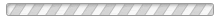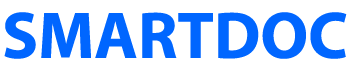Form Conversion
In some cases, you may want to convert existing forms into Designer. When you do, you will be confronted with the choice shown in this illustration. Since the choice you make determines what you can do with your Designer form, make sure you understand the difference between an Acroform (1), and an XDP form (2).
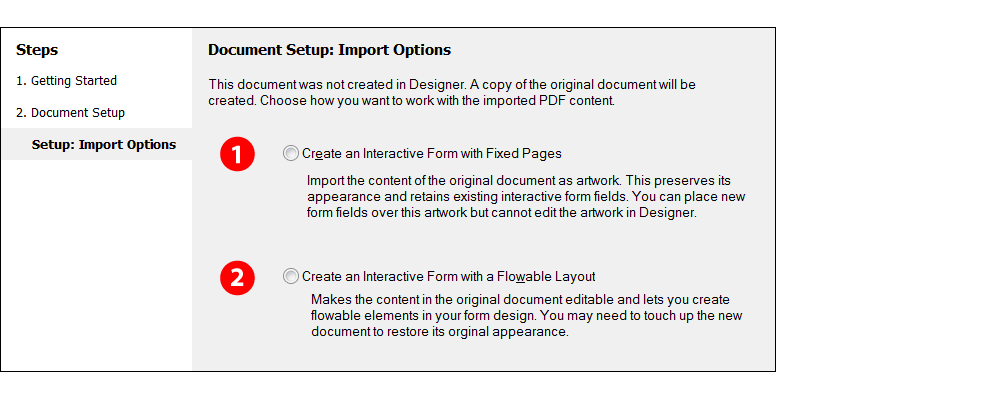
- The first option, Create an Interactive Form with Fixed Pages, will produce an Acroform. An Acroform’s layout will look great, because the printstream PDF is used as background art. However, this is not a true XDP file and it does not support many of the benefits of a Designer XDP file. The layout is static and not dynamic and you cannot use all of Designer’s interactive and dynamic form objects. It also does not support HTML rendering because the underlying structure is not completely XFA-based XML. Only use this option if you want a static PDF file with some interactive fields bolted on top.
- The second option, Create an Interactive Form with a Flowable Layout, will produce a true XDP file. However, although this is a true XDP, the conversion often results in a very poorly structured XDP file. In most cases, you will be better off recreating the form in Designer with proper form objects and a proper form structure. This option does support dynamic layouts and HTML rendering.