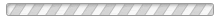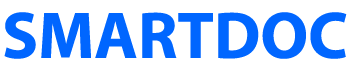Workbench Low Memory Issue
You may see this message or a similar Low Memory message while working in Workbench.
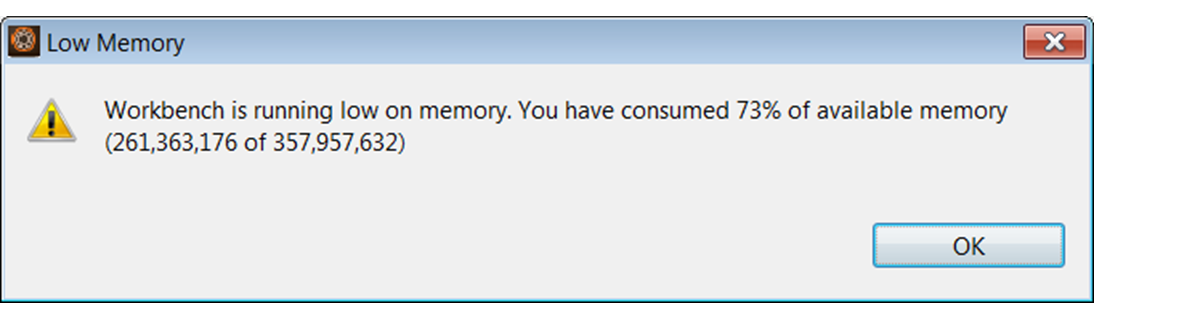
Here are some steps to try to alleviate this message.
- Elimate your process recordings.
- Keep fewer applications open in Workbench.
AEM Forms Workbench is 32-bit application because it uses the 32-bit Flash runtime. Therefore, the maximum heap that can be allocated is 2 GB. Follow these steps to increase the heap memory allocated to Workbench.
1. Close Workbench if it open.
2. Go to the Workbench directory.
C:\Program Files (x86)\AEM Workbench 6.3\workbench
3. Open workbench.ini.
4. Increase the –Xmx value to a number between 900m – 1200m. You cannot increase it beyond 1200m because it will crash on startup.
-Xmx1024m
5. Launch Workbench.
Unable to Remove Workbench
Sometimes Designer or Workbench do not uninstall properly. You may see “Error 1722 There is a problem with this Windows Installer package”. The Error 1722 may include a reference to the FileSystemBrowserDLLunregister (see illustration).
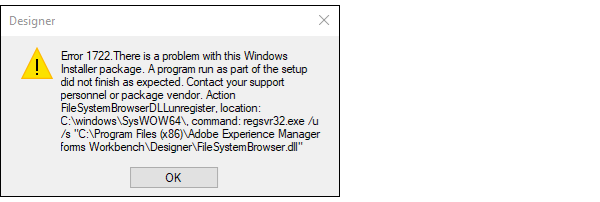
When this is the case, download Microsoft’s Program Install and Uninstall troubleshooter. Google "microsoftprogram_install_and_uninstall" and you will see the current link. Click Download troubleshooter (see illustration).
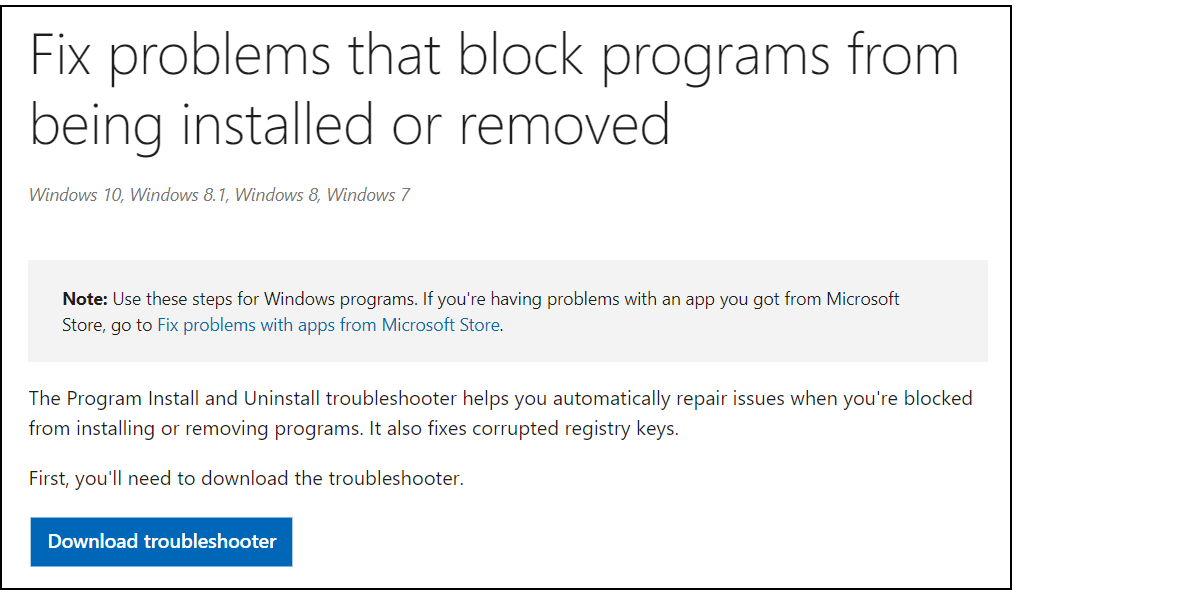
Follow the Wizard and select "Workbench" in the program list.