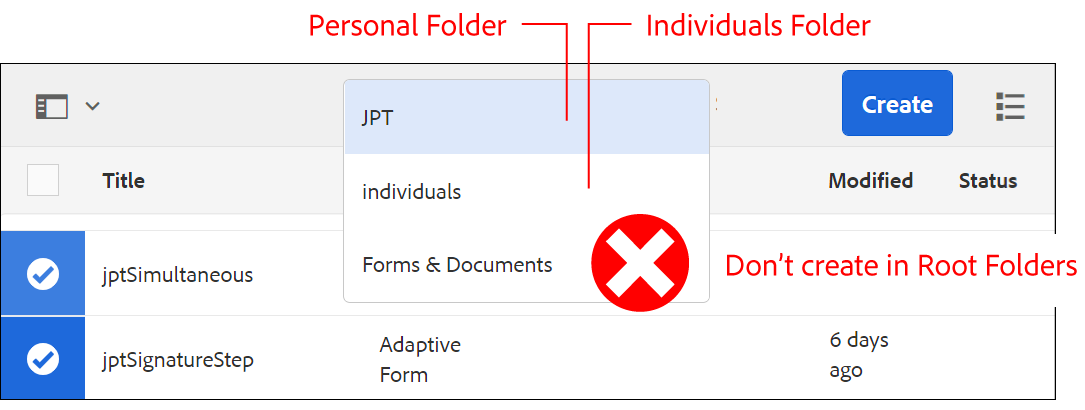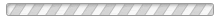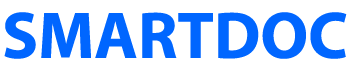Sandbox Servers
Subscriber SmartDoc Sandbox Server (6.5.11):
http://www.aemforms.info:4502/aem/start.html
Subscriber SmartDoc Sandbox Server (JEE):
http://www.aemforms.info:8080/lc/aem/start.html
Current Service Values:
Adobe Sign Cloud Configuration: infoB
Login to Workbench with the student account. The current password is available in the Workbench classes in the JEE section.
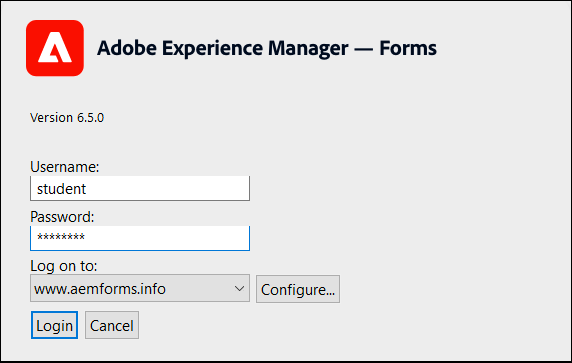
You can access the SmartDoc Sandbox Servers with your username and password. If you don't have your username or password, send us an email at info@smartdoctech.com. Remember to always backup any work you want to keep from the public servers. If you need instructions on packaging backups, send us an email at info@smartdoctech.com and we will host an online Zoom session for you.
Personal Folders
If you have a Group subscription, create your Personal folders in your Group folders. For instance, notice how Jody created her personal folder in her Group folder called USDA.
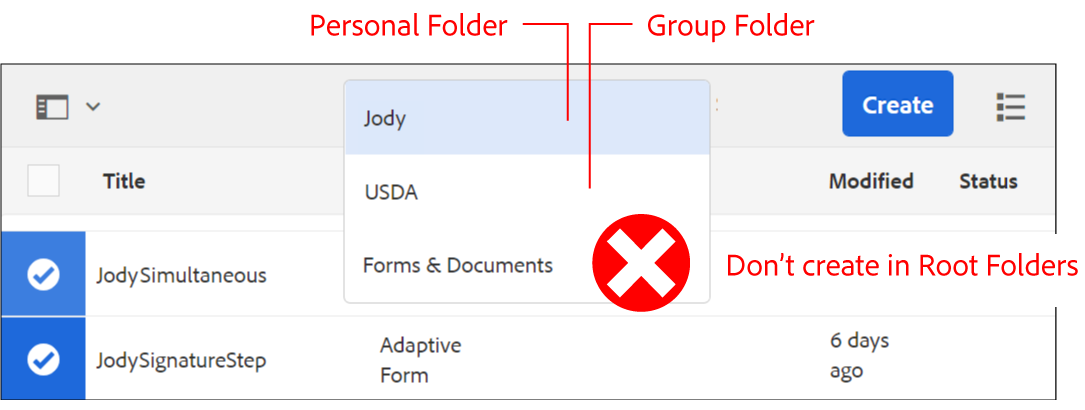
If you have an Individual subscription, create your Personal folders in the Individuals folders. As you can see here, my JPT personal folder is in the Individuals folder. Do not create files in the Root folders of a SmartDoc Sandbox.