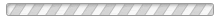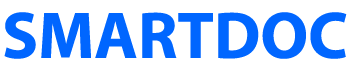Templates, Objects, and Fragments
It is a best practice to create your forms based on Designer’s templates, custom objects, and fragments. These techniques enable you to create standardized components that you can use multiple times in your form system.
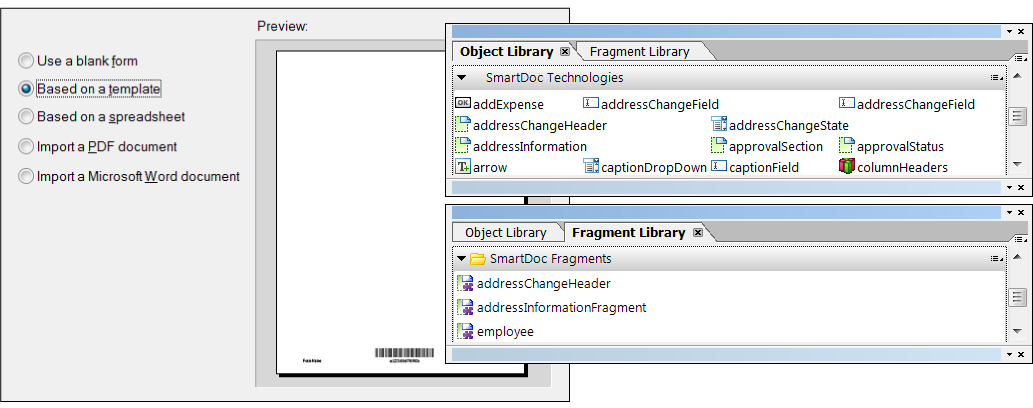 Designer's templates, custom objects, and form fragments
Designer's templates, custom objects, and form fragments
Templates
Designer enables you to create a new form based on a template. You can use the out-of-the box Designer templates or create your own custom templates. Templates enable you to control layout properties across many forms or documents. Templates can be used to standardize the following aspects of your forms.
- Layout properties, including page size, margins, headers, and footers
- Graphic design properties, including font, color, and style
- Common script objects and form variables
Custom Objects
In addition to custom templates, Designer also enables you to create custom objects for use in your forms. Designer supports the creation of custom objects and custom object libraries. You can create the perfect interface object with the font you want and functionality you need, and then save it for reuse on any form.
Form Fragments
You can take the standardization concept one step further with form fragments. Fragments enable you to create a section of a form and reuse it across many different forms. The following points are true about form fragments.
- All instances of a form fragment are exactly the same because each maintains a link to one master form fragment (which is saved as a separate XDP file).
- When the form fragment is updated, all forms that use the fragment are updated automatically.
- Form fragments enable you to manage and maintain a library of forms more efficiently and effectively. You’ll no longer need to execute and test the same change across many forms.
- If you do need to edit and change an instance of a form fragment, you can embed it in your form. However, this breaks the link to the master so automatic updating is no longer possible. After you embed it in your form, it is possible to change it back to a fragment by right-clicking on the object and selecting Fragments – Create Fragment.