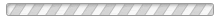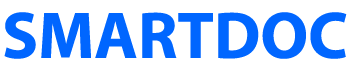1. Multilingual DoRs #CQ-4341490, #CQ-4329218
FINALLY FIXED in AEM Service Pack 6.5.15 and AEM Forms Add-on Package 6.0.856.
This is a confirmed bug for many years and in many versions of AEM Forms. The current tracking number is #CQ-4341490, but it was earlier issued as #CQ-4329218. Multilingual DoRs stopped working as of version 6.5.6. As shown here, you will only see the English version of a Document of Record in 6.5.6, 6.5.7, 6.5.8, 6.5.9, 6.5.10, 6.5.11, 6.5.12, and 6.5.13. Previous versions of AEM Forms showed the language translation on a DoR (A), but these versions default to English (B) in all the versions listed above.
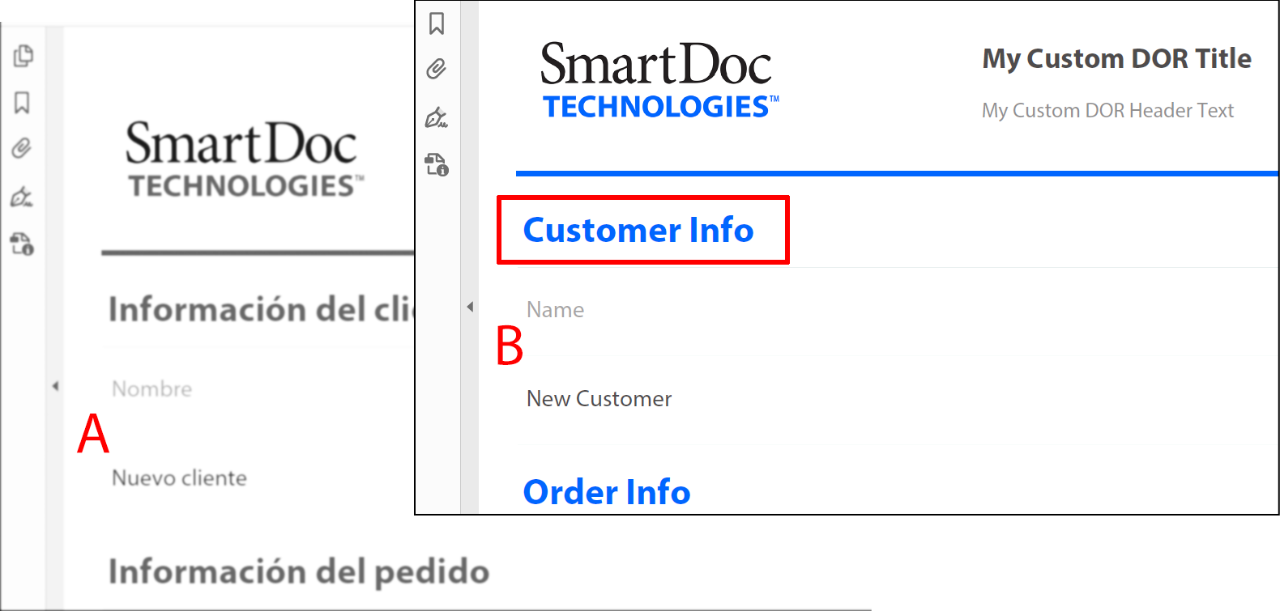
- Software Versions: AEM Forms 6.5.6, 6.5.7, 6.5.8, 6.5.9, 6.5.10, 6.5.11, 6.5.12, 6.5.13
- AEM Forms add-on package: adobe-aemfd-win-pkg-6.0.192.zip
- Steps to Recreate: Generate a Document of Record for a non-English adaptive form.
- Suggested Work Around: Upgrade to AEM Service Pack 6.5.15 and AEM Forms Add-on Package 6.0.856.
2. Open Projects bug in 6.5.6
Multilingual Adaptive Forms work in AEM Forms 6.5.6, but the Open Projects button does not. You must manually navigate to AEM Projects and open your translation project once you get there.
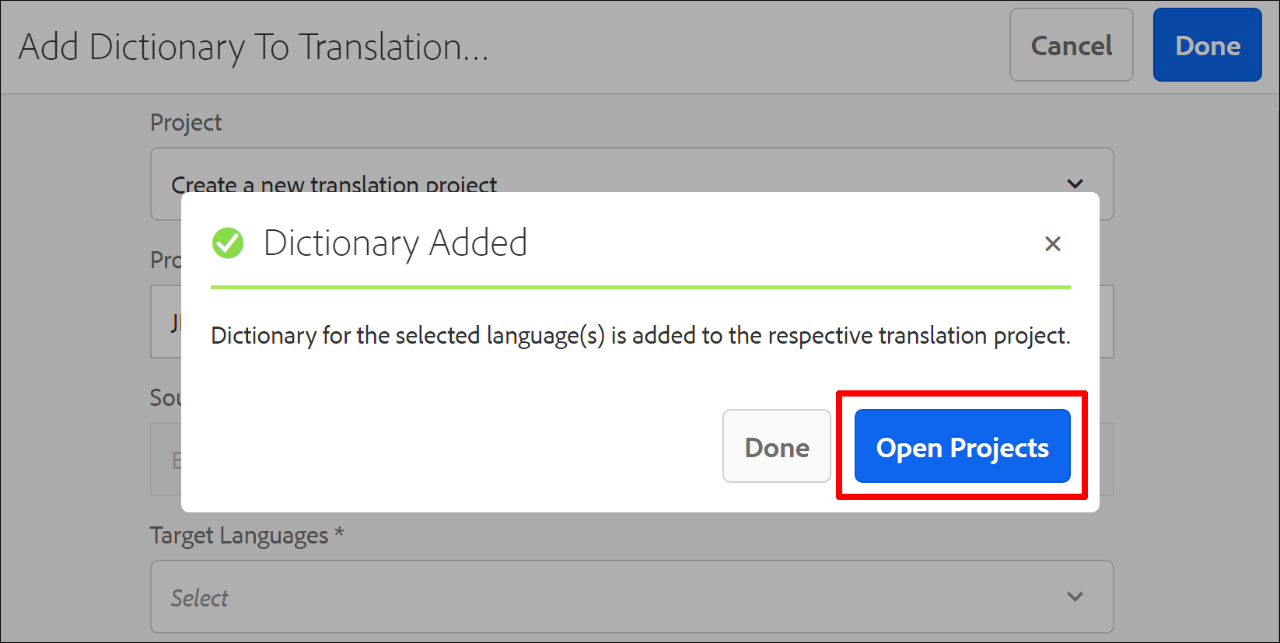
- Software Version: AEM Forms 6.5.6
- AEM Forms add-on package: adobe-aemfd-win-pkg-6.0.192.zip
- Steps to Recreate: 1. Add a Dictionary to an adaptive form. 2. Click Done. 3. The Open Projects button will appear but it does not function.
- Suggested Work Around: Navigate to AEM Projects manually and open your translation project.